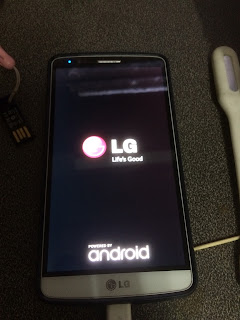ပထမဆုံးလိုအပ်တာတွေကတော့
adb.exe
AdbWinApi.dll
AdbWinUsbApi.dll
Zawgyi-2008.ttf တို့လိုအပ်ပါတယ်။
Lollipop ဖြစ်သွားတာနဲ ့ Unicode တွေ Auto ပါလာပါတယ်။
NotoSansMyanmar-Bold.ttf
NotoSansMyanmar-Regular.ttf
NotoSansMyanmarUI-Bold.ttf
NotoSansMyanmarUI-Regular.ttf
NotoSansMyanmarZawgyi-Bold.ttf
NotoSansMyanmarZawgyi-Regular.ttf
နောက်ပိုင်းမှာလဲ Unicode ပဲ ပါလာတော့မှာပါ။ Unicode မသုံးချင်သေးတဲ့ သူတွေကတော့
ဒီနည်းအတိုင်းလိုက်လုပ်နိုင်ပါတယ်။
ပထမဆုံး မိမိဖုန်း ရဲ ့Driver တွေကို Computer ထဲထည့်သွင်းထားပါ။
ပြီးရင် folder တစ်ခုထဲမှာ ဖိုင်တွေအားလုံးကို စုထားလိုက်ပါ။

ပြီးရင် Shift ကို ဖိပြီး Right Click ကို နှိပ်ပြီး cmd ကို ဖွင့်လိုက်ပါ။


ပြီးသွားရင်တော့ ဒီ Command Line တွေရိုက်ရပါလိမ့်မယ်။
adb push zawgyi..ttf data/local/tmp/
ဒါကတော့ မိမိ Computer မှာရှိတဲ့ zawgyi ဖောင့်လေးကို Android ဖုန်းရဲ့ Temp Folder ထဲလှမ်းထည့်လိုက်တာပါ။

ပြီးရင်တော့ အောက်ပါ အတိုင်း ဆက်ရိုက်လိုက်ပါ။
adb shell
su
mount -o remount,rw /system

ဒီအထိကတော့ shell ဝင်လိုက်တယ်။ System Partition ကို ဖွင့်လိုက်တာပါ။
Font ထည့်ဖို ့အတွက်ကတော့ dd command line ကို အသုံးပြုပါတယ်။
dd if=/data/local/tmp/zawgyi.ttf of=system/fonts/NotoSansMyanmar-Bold.ttf
dd if=/data/local/tmp/zawgyi.ttf of=system/fonts/NotoSansMyanmar-Regular.ttf
dd if=/data/local/tmp/zawgyi.ttf of=system/fonts/NotoSansMyanmarUI-Bold.ttf
dd if=/data/local/tmp/zawgyi.ttf of=system/fonts/NotoSansMyanmarUI-Regular.ttf
dd if=/data/local/tmp/zawgyi.ttf of=system/fonts/NotoSansMyanmarZawgyi-Bold.ttf
dd if=/data/local/tmp/zawgyi.ttf of=system/fonts/NotoSansMyanmarZawgyi-Regular.ttf
အပေါ်က command line လေးတွေကတော့ မိမိဖုန်းထဲမှာရှိနေတဲ့
Unicode Font လေးတွေကို Zawgyi နဲ ့အစားထိုးပေးလိုက်တာပါ။
သတိပြုရမှာကတော့ မိမိဖုန်းက Samsung ဖြစ်နေပါက SamsungMyanmar.ttf ဆိုပြီး command line တစ်ခုထည့်ဖို ့မမေ့ပါနဲ ့

ဒါတွေရိုက်ပြီးရင်တော့ Permission ပေးဖို ့မမေ့ပါနဲ ့
chmod 644 system/fonts/NotoSansMyanmar-Bold.ttf
chmod 644 system/fonts/NotoSansMyanmar-Regular.ttf
chmod 644 system/fonts/NotoSansMyanmarUI-Bold.ttf
chmod 644 system/fonts/NotoSansMyanmarUI-Regular.ttf
chmod 644 system/fonts/NotoSansMyanmarZawgyi-Bold.ttf
chmod 644 system/fonts/NotoSansMyanmarZawgyi-Regular.ttf
ပြီးရင်တော့ မိမိဖုန်းကို reboot ချဖို့ပဲကျန်ပါတော့တယ်။
reboot ဆိုပြီး ရိုက်လိုက်ပါ။
ဖုန်း Reboot ကျပြီးပြန်တက်လာရင် Zawgyi Font တွေဖြစ်နေတာတွေ ့ရပါလိမ့်မယ်။
Unicode ပြန်သွင်းချင်ပါက Noto Sans ကို Download ရယူပြီး ဒီနည်းအတိုင်းပြုလုပ်နိုင်ပါတယ်။
မှတ်ချက် ၊ ၊ Android 5.0 နဲ ့ အထက် ဖုန်းများသာရည်ရွယ်ပါသည်။

ဒီနည်းတွေ မပြုလုပ်လိုပါက LolliZwaper ကို Google Playstore မှာ Download ရယူနိုင်ပါတယ်။
Regeneration Mobile Service & Training Center
ရေးသားသူ – Phyo Chan






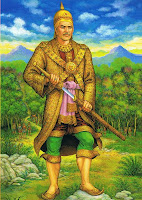 အာမၢးဒးစိုပ္ ေကတ္မၢးဒးဂြံ ေကၜာန္မၢးဒးဒွ္ဍာံ
အာမၢးဒးစိုပ္ ေကတ္မၢးဒးဂြံ ေကၜာန္မၢးဒးဒွ္ဍာံ