This is default featured post 1 title
Go to Blogger edit html and find these sentences.Now replace these sentences with your own descriptions.This theme is Bloggerized by Lasantha Bandara - Premiumbloggertemplates.com.
This is default featured post 2 title
Go to Blogger edit html and find these sentences.Now replace these sentences with your own descriptions.This theme is Bloggerized by Lasantha Bandara - Premiumbloggertemplates.com.
This is default featured post 3 title
Go to Blogger edit html and find these sentences.Now replace these sentences with your own descriptions.This theme is Bloggerized by Lasantha Bandara - Premiumbloggertemplates.com.
This is default featured post 4 title
Go to Blogger edit html and find these sentences.Now replace these sentences with your own descriptions.This theme is Bloggerized by Lasantha Bandara - Premiumbloggertemplates.com.
This is default featured post 5 title
Go to Blogger edit html and find these sentences.Now replace these sentences with your own descriptions.This theme is Bloggerized by Lasantha Bandara - Premiumbloggertemplates.com.
วันอาทิตย์ที่ 29 มิถุนายน พ.ศ. 2557
Root မလို ျမန္မာစာ
Huawei G730 မွာ ျမန္မာလို မျမင္ရတဲ့ ျမန္မာ apk ေတြကို ျပဳျပင္နည္း
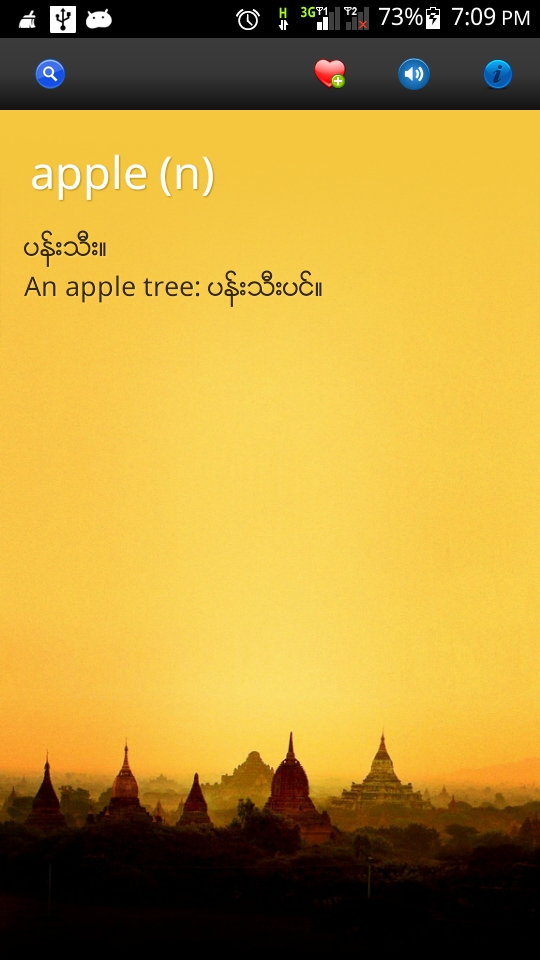
လိုအပ္ေသာ ေဆာ့စ္ဝဲမ်ား
- Winrar
- Myanmar Font for G730
- APK Multi-Tool
လိုအပ္တဲ့ေဆာ့ဝဲေတြအားလံုးကို ေအာက္ဆံုးမွာ အရင္ဆံုး ေဒါင္းယူထားပါေနာ္..
ကဲ စလိုက္ရေအာင္......
Step 1. winrar မရွိေသးတဲ့လူေတြအတြက္ winrar ကို အရင္ဆံုး install လုပ္ပါ။ ရွိၿပီးသားဆိုရင္ေတာ့ ဒီအဆင့္ကို ေက်ာ္လိုက္ပါ။
Step 2. ျမန္မာလိုမေပၚတဲ့ apk ကို Right click >>> Open with >>> WinRar Archiver နဲ႔ ဖြင့္လိုက္ပါ။ (ကၽြန္ေတာ္က Shwebook dictionary နဲ႔ ဥပမာလုပ္ျပထားပါတယ္။ )
assets ဆိုတဲ့ folder ကိုေတြ႔ပါမယ္။
double click နဲ႔ ဝင္လိုက္ပါ။ fonts ဆိုတာ ထပ္ေတြ႔ပါမယ္။ ထပ္ဝင္လိုက္ပါ။ အထဲမွာ zawgyi.ttf , zg1.ttf ကဲ့သို႔ေသာ ေဖာင့္တစ္ခုခု ေတြ႔ပါမယ္။
သူေရးထားတဲ့ နာမည္ကို ေသခ်ာမွတ္ပါ။ ကၽြန္ေတာ္တင္ေပးထားတဲ့ ေဖာင့္ကို အထဲမွာ ပါတဲ့ေဖာင့္နာမည္နဲ႔တူေအာင္ rename လုပ္ပါ။
rename လုပ္ၿပီးသားေဖာင့္ကို winrar ထဲကို drag ဆြဲထည့္ပါ။ ၿပီးရင္ေတာ့ winrar ကို ပိတ္လို႔ရပါၿပီ။
Step 3. ဒီအဆင့္မွာေတာ့ ျပင္ၿပီးသား apk ကို sign ျပန္လုပ္ရမွာပါ။ APK Multi-tool ကို zip ျဖည္ပါ။
setup.bat ဆိုတဲ့ဖိုင္ကို ဖြင့္လိုက္ပါ။
3 ကို ႐ိုက္ထည့္ၿပီး enter တစ္ခ်က္ေခါက္ပါ။
ၿပီးရင္ ႀကိဳက္တဲ့ key တစ္ခုႏွိပ္ပါ။ ၿပီးရင္ေတာ့ setup.bat ကို ပိတ္လို႔ရပါၿပီ။
APK Multi-tool ဆိုတဲ့ folder ထဲမွာ folder အသစ္ေတြေရာက္ေနတာ ေတြ႔ပါလိမ့္မယ္။ ကၽြန္ေတာ္တို႔သံုးမွာက place-apk-here-for-signing ဆိုတဲ့ folder ပဲ သံုးပါမယ္။
Step 4. place-apk-here-for-signing ဆိုတဲ့ folder ထဲကို ခုနက ျပဳျပင္ၿပီးသား apk ကို ေကာ္ပီကူးထည့္ပါ။
Step 5. script.bat ဖိုင္ကို ဖြင့္ပါ။ ႀကိဳက္ရာ key တစ္ခုခုႏွိပ္ပါ။
18 လို႔ ႐ိုက္ထည့္ၿပီး enter ေခါက္ပါ။ Signing .... ဆိုၿပီး sign လုပ္ၿပီးတာနဲ႔ သူ႕အလိုလိုပိတ္သြားပါလိမ့္မယ္။ ၿပီးသြားရင္ေတာ့ place-apk-here-for-signing ဆိုတဲ့ folder ထဲမွာ sign လုပ္ၿပီးသား ျမန္မာလိုေပၚမယ့္ apk ေလး ရပါၿပီ။
Shwebook dictionary for G730
NWCalendar for G730
အဆင္ေျပပါေစ.....

วันอังคารที่ 24 มิถุนายน พ.ศ. 2557
iOS 7.1.1 မွာ ျမန္မာ Font နဲ႔ ျမန္မာစာကီးဘုတ္ထည္႔နည္း (Temporary Method)

အဆင္႔(၁) http://cydia.macforus.com/ကေန Zawgyi iOS 4.3 font ကုိ အရင္သြင္းပါ။
(ဒီအဆင္႔တင္ ျမန္မာစာျမင္ရပါမယ္။ေနရာတိုင္းေတာ႔ မျမင္ရပါ။)
အဆင္႔(၂) http://ttkz.me/apt ကေန ttKeyboard ကုိသြင္းပါ။ဒါေပမဲ႔ သြင္းရုံဘဲသြင္းထားပါ။
Keyboard ကိုလုံး၀စမသုံးပါနဲ႔အုန္း။(ဒီအဆင္႔မွာ ကီးဘုတ္ကိုစဖြင္႔လိုက္ရင္ ေလးေထာင္႔တုံးေတြ
ပဲ ေပၚပါလိမ္႔မည္။)
အဆင္႔(၃) iTunes Store ကေန MyFont(http://itunes.apple.com/us/app/myfont-myanmar-font/id855256130?mt=8 )
ဆိုတာကိုသြင္းပါ။အဲဒီ app ကေန Zawgyi Profile သြင္းပါ။
ဒီသုံးခ်က္စလုံးလုပ္ျပီးသြားျပီဆုိရင္ ျမန္မာေဖာင္႔နဲ႔ကီးဘုတ္ကို စသုံးႏိုင္ပါျပီ။ Stable ျဖစ္မဲ႔ Font
ထြက္လာရင္ နည္းလမ္းအသစ္ကို ထပ္တင္ေပးပါမယ္။
Credit to Thet Naing Soe (Myanmar Mobile App Store)
IOS 7.1.1 ကုိ UNTETHERED JAILBREAK လုပ္နည္း [STEP BY STEP TUTORIAL]

iOS 7.1.1 ကုိ Jailbreak ျပဳလုပ္ခ်င္ၾကတဲ့ iOS Users ေတြအတြက္ iOS 7.1.1 ကုိ Untethered Jailbreak လုပ္နည္းကုိ တင္ျပလုိက္ရပါတယ္။ iOS 7.1.1 Jailbreak လုပ္လုိ႕ရမယ့္ iDevices ေတြ ကေတာ့...
Phone 4
iphone 4S
iphone 5
iphone 5C
iphone 5S (64-bit)
iPad Air (64-bit) တုိ႕ပဲျဖစ္ပါတယ္။
အရင္ဆုံး လုိအပ္တဲ့ Tool ျဖစ္တဲ့ Pangu Untethered Jailbreak Tool ကုိ ရယူပါ။
Pangu Untethered Jailbreak Tool အားရယူရန္
Download ရယူျပီးျပီ ဆုိရင္ေတာ့ Pangu ေဆာ့၀ဲကုိဖြင့္လုိက္ပါ။ ျပီးရင္ Jailbreak လုပ္မယ့္ iPhone/ Pad နဲ႕ ကြန္ပ်ဴတာကုိ ခ်ိတ္ဆက္ပါ။ ျပီးရင္ pangu ေဆာ့၀ဲက ခလုတ္အမဲေလး ကုိႏွိပ္လုိက္ပါ။

ဖုန္းရဲ႕ Setting ထဲကုိ၀င္ပါ။

General ထဲကုိ၀င္ပါ။ Date & Time ထဲကုိ၀င္ပါ။

Date & Time ထဲေရာက္ရင္ 24 Hrs time ကုိ enabled လုပ္ထားပါ။ Set Automatically ကုိ Disable လုပ္ပါ။

ျပီးရင္ Date ကုိ Jun 2 2014 သုိ႕ေျပာင္းလုိက္ပါ။ ျပီးတာနဲ႕ Date & Time Setting ထဲကေနျပန္ထြက္ ပါ။

ကြန္ပ်ဴတာက Pango ေဆာ့၀ဲမွာ Jailbreak Process စတင္ေနပါလိမ့္မယ္။

ခဏအၾကာမွာဖုန္းရဲ႕ Home Screen မွာလည္း Pangu icon ေလး ေပၚလာပါမယ္။ ယင္း icon ေလး ကုိႏွိပ္ပါ။

ေအာက္ပုံထဲက အတုိင္းေပၚလာရင္ Continue ကုိႏွိပ္ပါ။

Pangu Screen ေပၚလာပါမယ္။ ဖုန္းကုိ ဘာမွမလုပ္ဘဲ ဒီအတုိင္း ထားလုိက္ပါ။

ကြန္ပ်ဴတာက Pangu ေဆာ့၀ဲမွာ သူ႕ဘာသာသူ ဆက္အလုပ္လုပ္ေနပါမယ္။

ခဏအၾကာမွာ မိမိရဲ႕ iDevice ဟာ Respring က်သြားပါမယ္။

ျပီးရင္ ပန္းသီး Logo ျပန္တက္လာပါမယ္။ ျပီးရင္ Lock Screen ကုိျပန္ဖြင့္ျပီး Home Screen ကုိပဲျပန္ သြားလုိက္ပါ။

ဖုန္းက ေနာက္တစ္ၾကိမ္ Respring ျပန္က်သြားပါမယ္။

ကြန္ပ်ဴတာက Pangu ေဆာ့၀ဲဟာလည္း Jailbreak Process ျပီးစီးျပီျဖစ္ပါတယ္။ ပိတ္မယ္ဆုိရင္ပိတ္လုိ႕ ရပါျပီ။

ျပန္တက္လာျပီ ဆုိရင္ေတာ့ ဖုန္းရဲ႕ Home Screen မွာ Cydia icon ေလးေရာက္ေနပါျပီ။

ဂုဏ္ယူပါတယ္။ သင့္ရဲ႕ iOS 7.1.1 တင္ထားတဲ့ iDevices ေလးကုိ ေအာင္ျမင္စြာ Jailbreak လုပ္ျပီးျပီျဖစ္ပါတယ္။
Thet Naing Soe (Myanmar Mobile App Store)
http://www.facebook.com/thetnaing.mmas
วันศุกร์ที่ 13 มิถุนายน พ.ศ. 2557
☺☺☺ Nokia X ဖုန္းကို Root ေဖာက္မယ္၊CWM တင္မယ္၊Play Store သြင္းမယ္ ☺☺☺
ေဒါင္းလုပ္ဆြဲလိုက္ပါ။
ဖိုင္ဆိုဒ္က 51MB ႐ွိပါတယ္-
root လုပ္ၿခင္တဲ့ဆိုရင္ 1,2,3 တစ္ခုခုကို ၾကိဳက္တာတစ္ခုႏွိပ္ၿပီး enter ႏွိပ္ပါ။
သြားပါၿပီ။
4 ကိုႏွိပ္ၿပီ enter ႏွိပ္ၿပီး reboot က်ၿပီး ၿပန္တက္လာရင္ Google play သြင္းလို ့ေအာင္ၿမင္ပါၿပီ။
ကိုေဇာ္သြင္(နည္းပညာ)"
วันศุกร์ที่ 6 มิถุนายน พ.ศ. 2557
Windows 7 တင္နည္းစာအုပ္
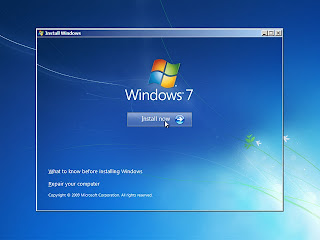
วันอาทิตย์ที่ 1 มิถุนายน พ.ศ. 2557
ADB Toolkit
Mg Thu bat file Tools
ကြ်န္ေတာ္ အကိုၾကီး Mg Thu ကိုယ္တိုင္ေရးထားတဲ့ flashBoot,Recovery.Download ေတြကိုအလြယ္တစ္ကူေခၚလို ့ရတဲ့ Tools ေလပါ လိုအပ္တဲ့သူေတြ ေအာက္ကလင့္မွာေဒါင္းယူလိုက္ေနာ္
Tools ကိုေဒါင္းရန္
Credit Mg Thu
HTC.SONY.HUAWEI,VIVO ဖုန္းေတြကိုအလြယ္တစ္ကူ Unlockbootloader လုပ္နည္း






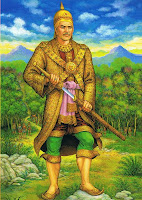 အာမၢးဒးစိုပ္ ေကတ္မၢးဒးဂြံ ေကၜာန္မၢးဒးဒွ္ဍာံ
အာမၢးဒးစိုပ္ ေကတ္မၢးဒးဂြံ ေကၜာန္မၢးဒးဒွ္ဍာံ


























