မိမိ ဖုန္းက Settings > Applications > Development > USB Debugging ကို အမွန္ျခစ္ေလး တပ္ေပးထားလိုက္ပါ...။
Recovery Mode ထဲေရာက္ျပီဆိုရင္ Volume + , - ခလုတ္ေလးေတြကို အသံုးခ်ျပီး Update from sdcard ကို ေရြး Home ခလုတ္ ကိုႏွိပ္ေပးလိုက္ရင္ သူ႕ဘာသာသူ အလုပ္ လုပ္သြားပါလိမ့္မယ္... ခဏေနရင္ reboot လုပ္ပါဆိုတဲ႔ စာေလးေပၚလာရင္ reboot လုပ္ေပးလိုက္ပါ... ဖုန္းေလး ျပန္ပြင့္လာရင္ "Super user" ဆိုတဲ႔ application ေလးတစ္ခု ေပၚလာျပီး Root လုပ္ျပီးေၾကာင္း ျပေနပါလိမ့္မယ္။
မန္မာစာ , ျမန္မာ Keyboard ထည့္နည္းေတြကိုေတာ့ ဒီ Label မွာရွာျပီး အဆင္ေျပမဲ႔ နည္းတစ္ခုခုနဲ႔ ထည့္ေပးႏိုင္ပါတယ္....ေနာက္ထပ္ၾကည့္ရန္






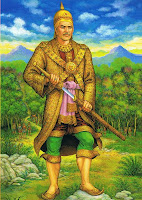 အာမၢးဒးစိုပ္ ေကတ္မၢးဒးဂြံ ေကၜာန္မၢးဒးဒွ္ဍာံ
အာမၢးဒးစိုပ္ ေကတ္မၢးဒးဂြံ ေကၜာန္မၢးဒးဒွ္ဍာံ






















