ဒီေကာင္ေလးကေတာ့မိမိကြန္ျပဴရဲ႕လုပ္ေဆာင္မႈ Computer screen, video recording ေတြကအစလြယ္
ကူစြာျပဳလုပ္ႏိုင္သည့္အျပင္ (AVI, MP4, FLV, MOV, TS, VOB) အစရွိသည္ျဖင့္ျပန္ထုတ္ယူႏိုင္ပါတယ္။
Screen capture အျဖစ္လည္း (JPEG, GIF, PNG, BMP) စသည့္ Image Format ေတြထုတ္လို႔ရပါတယ္။
portable ေဆာ့စ္၀ဲေလးျဖစ္တဲ့အတြက္သယ္ေဆာင္ရေပါ့ပါးျပီးအသံုးျပဳရလြယ္ကူပါတယ္။
oCam Screen Recorder - is a screen recording application which, apart from supporting basic Windows applications, isn't really suitable for anything more than slideshows or tutorials. The program is rather easy to use and can create videos by select an area on the screen and hitting the large "Record" button. Among other things, it has a variety of options from which to configure including codecs. The program is definitely suitable for creating basic presentations, but not for recording high definition gaming like Fraps.
Features of product
* Computer screen, video recording is possible.
* Recording using the built-in video codecs(AVI, MP4, FLV, MOV, TS, VOB) and audio codecs(MP3)
and real-time audio encoding
* Can record you use the external VFW codec. * Have large video formats to support more than
4GB.
* Recording sound from your computer as you can.
* Audio recording is made possible without the stereo mix setting.(Windows 7, Vista SP1 or
later)
* A variety of sound quality when recording can be selected.
* Screen capture is possible. Image Format(JPEG, GIF, PNG, BMP)
* Recording area of the keyboard can be easily controlled.
* Can record the full screen and window area.
* During recording, the mouse cursor can be set to be included.
* Bug reporting is available to developers.
* Record the results can be stored in a specific folder, you have the option.
* oCam dual-monitor support.
* Flash in the IE browser, the target area can be selected.
* Preferences from the FPS setting is possible.
* Recording schedule function is available.
Installation
install the setup
This is a portable version no need to activate
enjoy..........
က်ြန္ေတာ္တင္သမွ်ပိုစ့္ေတြ Facebook ကေနရယူခ်င္တယ္ဆိုရင္ ဒီမွာ Like ႏွိပ္ပါ။
မန္ဘာ၀င္ခဲ့ျခင္းျဖင့္ ပိုစ့္အသစ္တင္တိုင္း မိမိ Gmail ထဲကိုတိုက္ရိုက္ေရာက္ရွိမည္ျဖစ္ပါသည္။
ထို႔ေၾကာင့္မန္ဘာ၀င္ခဲ့ဖို႔ဖိတ္ေခၚပါတယ္။
Thank You For Downloading And Dont Forget to Clicking Once on a Ad Banner.
အဆင္ေျပတယ္္ဆိုရင္ေတာ့ေၾကာ္ျငာမ်ားကို ကလစ္ခဲ့ပါခင္ဗ်ာ။
အဆင္ေျပတယ္္ဆိုရင္ေတာ့ေၾကာ္ျငာမ်ားကို ကလစ္ခဲ့ပါခင္ဗ်ာ။
credit by www.mm-knowledge.com






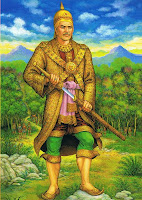 အာမၢးဒးစိုပ္ ေကတ္မၢးဒးဂြံ ေကၜာန္မၢးဒးဒွ္ဍာံ
အာမၢးဒးစိုပ္ ေကတ္မၢးဒးဂြံ ေကၜာန္မၢးဒးဒွ္ဍာံ













0 ความคิดเห็น:
แสดงความคิดเห็น