Google Talk Nessanger အသစ္အလန္းေလးပါ။အရင္ဟာေတြမတူပဲတစ္မူထူးျခားပါတယ္။
ဒီဇိုင္းေလးကလည္း တစ္မိ်ဳးေလးပါ။ ေနာက္ထပ္လုပ္ပိုင္ခြင့္ေတြပါ၀င္ပါတယ္။Gtalk နဲ႔ Gmail
အျပန္အလွန္ကူးမယ္ျပီးေတာ့ Offline ကေနခ်က္မယ္။ အမ်ားၾကီးပါပဲ....၀င္းဒိုးအားလံုးအသံုးျပဳနိုင္ပါတယ္။
Chat history – if you have Gmail, you can opt to log your chats in
Gmail. This lets you revisit your chats and search for important
information from old conversations.Offline chats – users with Gmail can receive chats even when they’re not signed in to Google Talk! You’ll be notified of any chats sent while you were offline when you sign in to Google Talk or Gmail.
You can minimize it to system tray.
Google Talk is an instant messaging service that provides both text and voice communication. The instant messaging service is colloquially known as “gchat” to its users, although Google does not endorse this name.
Google Talk is also the name of the client applications offered by Google to access the service. Google Talk applications are available for Microsoft Windows (XP, Server 2003, Vista, and Windows 7).






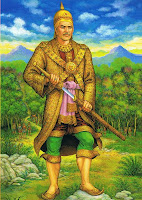 အာမၢးဒးစိုပ္ ေကတ္မၢးဒးဂြံ ေကၜာန္မၢးဒးဒွ္ဍာံ
အာမၢးဒးစိုပ္ ေကတ္မၢးဒးဂြံ ေကၜာန္မၢးဒးဒွ္ဍာံ
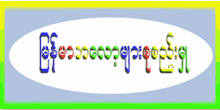






+001.png)






0 ความคิดเห็น:
แสดงความคิดเห็น